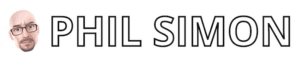Custom Notion Development
Bespoke and customizable databases and systems to easily run your business or professional life.
I have been working with different systems, reporting tools, and databases since 1996. (Yikes.) Back in the day, I built bespoke systems, databases, and validation tools with Microsoft Access.
I haven’t touched that application in years, but its general concepts translate well to more contemporary applications, especially low-code/no-code ones. To make the most out of any system, you still need to do each of the following:
- Carefully define and structure your data.
- Resist the temptation to dump every field into a single massive table.
- Understand how databases relate to tattoos.
- Train people on how to use it properly.
- Hold people accountable when they don’t.
- And more.
The Era of Citizen Development
 These days, I develop databases and back-end systems in my favorite magnet app: Notion. Anyone who read my book Low-Code/No-Code knows how much I dig it. Notion makes organizing all types of information easy. Never heard of a relational database, primary key, surrogate key, or one-to-many relationship? No worries.
These days, I develop databases and back-end systems in my favorite magnet app: Notion. Anyone who read my book Low-Code/No-Code knows how much I dig it. Notion makes organizing all types of information easy. Never heard of a relational database, primary key, surrogate key, or one-to-many relationship? No worries.
Over the last few years, I have built several powerful tools for clients in Notion. I recently started releasing inexpensive templates. My most ambitious project to date, though, is the soup-to-nuts book-management system I created to help authors, book coaches, publishers, and ghostwriters efficiently churn out a quality non-fiction text.
If you need someone to quickly build a powerful, extensible, affordable, and customizable tool in Notion, let’s chat.
PHIL QUICKLY BUILT A CUSTOM NOTION SOLUTION TO MEET OUR NEEDS. HE ALSO SHOWED US HOW TO USE IT, MAINTAIN IT, AND TWEAK IT WHEN NECESSARY.
—CURRENT CLIENT
FAQ
How do you price projects?
I work on a retainer basis and bill hourly. There’s just no reliable, effective way to quote flat rates for Notion development.
Beyond development, what other costs can I expect to incur?
It depends on the answers to the following questions:
Do I get to see the product as you're developing it?

In short, yes. We’ll use Scrum, so you won’t have to wait until the end to see the end result as you would with the Waterfall method. You’ll be able to generate and see the user stories on the docket for each sprint. Your team lead will need to each one before the next sprint begins.
What tool will we use to manage the project?
Notion, of course.
Can I modify the product after the project concludes?
Yes, it’s yours. Still, it’s best to take backups before making major changes to formulas, databases, and the like. As I’ve seen throughout my career, even a small error can cause major problems downstream.
Can Notion do everything I want out of the box?
Notion is über-powerful, but I can’t say for sure. No tool can do everything for everybody.
Depending on what you want to accomplish, we may need to use a third-party automation tool like Zapier. It’s also possible that Notion lacks key features that you require.
Is this service for all types of organizations?
For a bevy of reasons, I prefer to work with the following folks:
- Individuals.
- Small teams.
- Startups.
- Small businesses.
I work quickly and suffer allergic reactions from big, bureacratic firms and organizations. The idea of a two-year sales cycle doesn’t appeal to me. #selfawareness
Is Notion secure for storing sensitive information?
Yes.
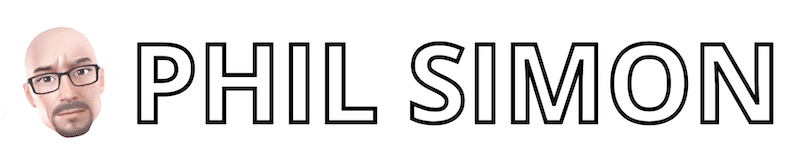
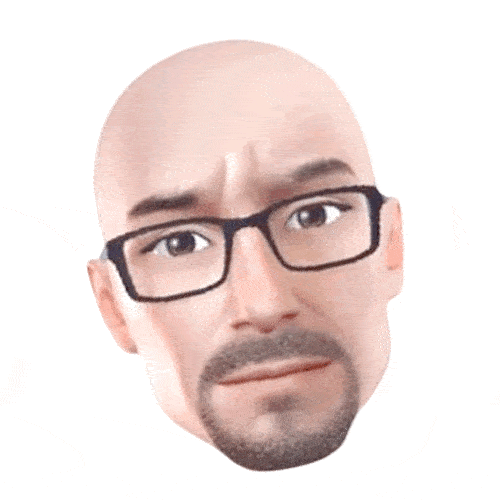 PHIL SIMON
PHIL SIMON