After more than a year of chasing my tail, I finally determined the cause of several intermittent and vexing Mac Continuity problems. No, AI didn’t solve the issue, although that would have been nice. Instead, I had to go old school:
- Conduct lots of research.
- Solicit advice on Reddit and from tech-savvy friends.
- Make trips to the local Apple store.
- Tweak VPN settings.
- Call different support reps.
- Fire up screen-sharing sessions.
- Send oodles of e-mails. (My personal hell.)
- Go through a time-consuming process of elimination.
 As it turned out, the highly recommended third-party app CleanMyMac was the culprit. (I feel like Chazz Palminteri’s Dave Kujan at the end of The Usual Suspects. The clues were there all the time, but they ultimately eluded me.1)
As it turned out, the highly recommended third-party app CleanMyMac was the culprit. (I feel like Chazz Palminteri’s Dave Kujan at the end of The Usual Suspects. The clues were there all the time, but they ultimately eluded me.1)
I’ve since removed CleanMyMac from my Mac Power Hour. I also notified my existing clients about its potential to cause conflicts. The Latest app replicates its update functionality.

Lessons From 18 Frustrating Months
What can I learn from a year and a half of sporadically banging my head against the wall and questioning my sanity?
Rather than just assume that my current tools are working for me, I can regularly audit my wares. Specific questions include:
- Which programs and services am I no longer using?
- Which ones do I use so infrequently that paying for them no longer makes sense?
- Which apps have excessively raised their prices when nearly identical, cheaper ones exist? (I moved to Hiya for call screening after Robokiller’s cost jumped.)
- Which ones have Apple and Microsoft sherlocked?
- Which ones have magnet apps such as Notion effectively obviated? Maybe an affordable template replaces my simple accounting software next year?
- Which apps are better than the current arrows in my quiver?
- Which manual processes can I automate through generative AI tools? I’m just getting started.
- Which developers or companies have let their apps abandonware? (Ahem, Stay and PDFPen.)
These are all valid questions—and not just for members of the independent writer and speaker community. In an era of SaaS, bloatware, and shelfware, it behooves all groups and organizations to carefully examine what they really need and use. I’ve seen this movie before. As it turns out, a decent percentage of outfits suffer from tool overload. They could—and should—put some legacy tech out to pasture.
Average number of business applications used per customer.
The Audit
Every month, I will take five minutes and run through a simple Notion checklist of my tech. I already know which apps are on the potential chopping block. I could eventually see weaning myself off of Todoist, my current password manager, certain Zapier Zaps, Dropbox, and Google Drive.
The goals? Ideally, I’ll use fewer apps and services in a year than I currently do. What’s more, if everything goes according to plan, I’ll spend less time on necessary but boring manual tasks. That means more on ghostwriting and book ideation.
Searching for the Next Time-Saver
I’ll be the first to admit that, in this regard, we freelancers have it easy. Unilaterally making changes to individual systems, programs, and services is facile for independents like me. To state the obvious, it’s far more challenging for hidebound organizations to junk legacy systems and applications. As I wrote in Why New Systems Fail, that reality doesn’t absolve CIOs of large firms from routinely performing this critical task. (Cue supposed Darwin quote.)
Ideally, I’ll use fewer apps and services next year—and minimize boring work.
On a different level, I’d rather waste a few minutes each month searching for new tchotckes than remain complacent with my current setup. Stasis sucks. Curious geeks like me know that there is plenty of exciting, time-saving tech out there. How else would one find the next PopClip, OnlySwitch, and useful WordPress plug-in?
Feedback
What say you?
Icon above from FlatIcon.
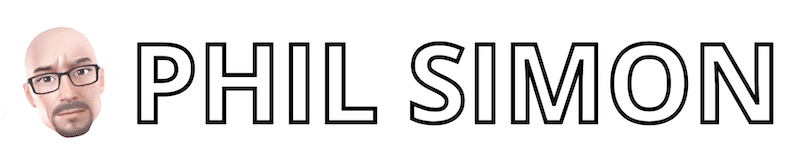
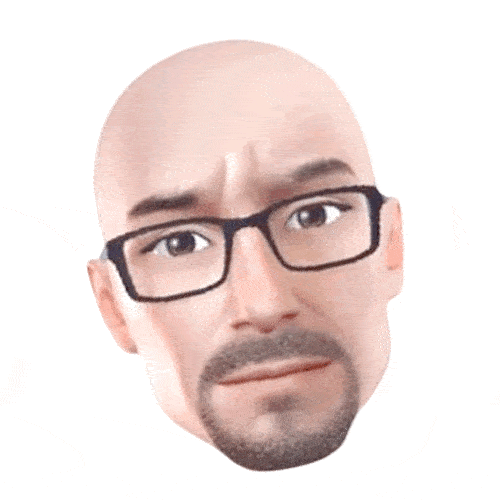 PHIL SIMON
PHIL SIMON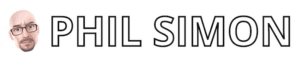
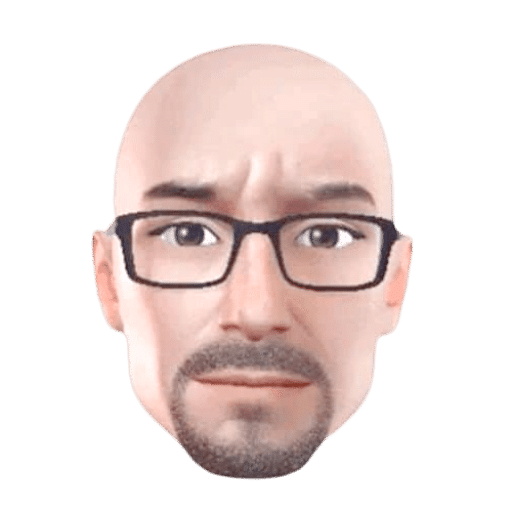

0 Comments